Productivity , Home Office
21 de February de 2024 - 17h09m
ShareFind out in this article how to uninstall our employee productivity software Monitoo.
 Access the folder below and run the software
Access the folder below and run the software
C:\Program Files (x86)\Monitoo\Program
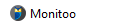
 Enter the token and the counter password (which is generated every hour) to stop monitoring
Enter the token and the counter password (which is generated every hour) to stop monitoring
Monitoo-> My Data

 Run the downloaded file to install Monitoo
Run the downloaded file to install Monitoo
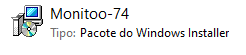
 Choose to remove
Choose to remove
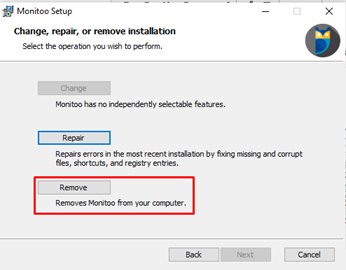
Do you want to learn more about Monitoo and measure the productivity of your employees? Visit www.monitoo.com.br and get in touch with us!
