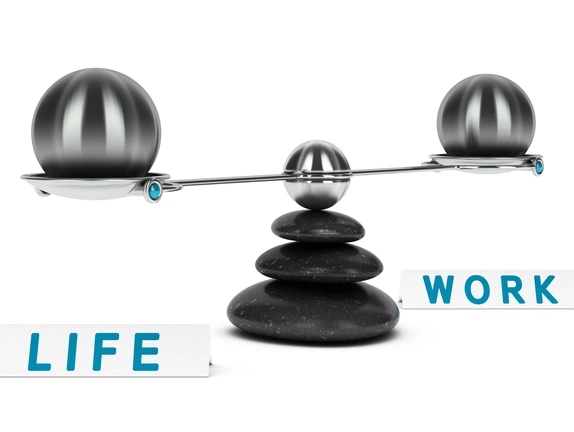Productivity , Home Office
21 de February de 2024 - 20h09m
ShareIn this article, we will explain how to install the computer monitoring software - Monitoo. The installation is super simple and needs to be done on all computers that will be monitored by the company. Just follow the steps below:  Click to download our application through Google Drive or copy and paste in your browser: https://drive.google.com/file/d/1BgY6CYWsL1x_fdNKqzxkE2CwaDTumOQO/view?usp=sharing
Click to download our application through Google Drive or copy and paste in your browser: https://drive.google.com/file/d/1BgY6CYWsL1x_fdNKqzxkE2CwaDTumOQO/view?usp=sharing  Install the Monitoo-Installer.MSI file After downloading, check the folder where the file was saved and run the installation by clicking twice or with the right button/Install. Don't worry! MSI files are also known as Windows installer package files, which are used to distribute updates and installers of third-party Windows programs that have been developed for Windows-based systems.
Install the Monitoo-Installer.MSI file After downloading, check the folder where the file was saved and run the installation by clicking twice or with the right button/Install. Don't worry! MSI files are also known as Windows installer package files, which are used to distribute updates and installers of third-party Windows programs that have been developed for Windows-based systems.  Access Monitoo and enter your access credentials. or copy and paste in your browser: https://app.monitoo.com.br/
Access Monitoo and enter your access credentials. or copy and paste in your browser: https://app.monitoo.com.br/  Check your Access Credentials sent in the body of this email.
Check your Access Credentials sent in the body of this email.
If you haven't requested your trial yet, don't waste time, contact us!
There you go, now you know how to install the monitoring software. If you have any questions, feel free to contact us by clicking here.
Want to learn more about Monitoo and measure the productivity of your employees? Visit www.monitoo.com.br and get in touch with us!